Divi Page Builder | Original License Activation | One Time Payment
₹499.00 Original price was: ₹499.00.₹99.00Current price is: ₹99.00.
Note: We bought an Lifetime Access license from the author to offer our customers a legal service at the best price. We don’t handover a license key but we will manually add the license to your website so you can get updates automatically and forever.
Divi Page Builder: The Ultimate WordPress Design Tool
Experience web design excellence with Divi Page Builder Lifetime Deal at the best prices, activate your original license, and unleash boundless creativity for a truly transformative online presence.
Renowned for its simplicity and power, Divi allows designers, developers, and DIYers to bring their visions to life with unparalleled ease and flexibility.
Whether you’re starting from scratch or refining an existing digital space, Divi Page Builder is the trusted solution for creating beautiful, responsive, and highly functional websites.
New version released on 18 january 2024: Divi Page Builder 4.24
The Comprehensive Feature Set of Divi Page Builder
User Experience
- Drag & Drop Building: Move elements around your page simply by dragging them with your mouse.
- True Visual Editing: See your design as it will appear on the live website as you edit.
- Inline Text Editing: Click directly on your page to start typing and editing text.
- Responsive Editing: Customize how your site looks on different devices, ensuring it’s mobile-friendly.
- Global Elements & Styles: Design elements that can be used site-wide for consistency and efficiency.
- Undo, Redo, & Revisions: Easily backtrack or repeat changes, and browse through the edit history.
Design Customization
- Custom CSS Control: Add your own CSS to Divi elements for custom styles.
- Design Options Galore: Access to a wide array of design settings for customization.
- Hover State Styling: Create interactive elements with unique styles for when users hover over them.
- Fonts & Text Styling: Extensive typography options, including a variety of fonts and text styling features.
- Shape Dividers: Add custom shapes and transitions between sections of your pages.
- Border Options: Apply different borders to elements, with control over size, color, and style.
- Transform Controls & Effects: Manipulate the size, rotation, skew, and more of page elements.
- Filters & Effects: Apply visual effects like blur or color adjustments to elements.
- Drop Shadows & Text Shadows: Add shadow effects to create depth in your design.
- Animations: Incorporate animations to make elements slide, fade, bounce, and more.
- Background Options: Set colors, images, videos, and gradients as the background for sections or elements.
Efficiency and Workflow
- Save & Manage Your Designs: Store your custom designs and reuse them to build pages faster.
- Multi-Select & Bulk Editing: Select and edit multiple items at once for quicker adjustments.
- Find & Replace Styles: Update multiple design elements simultaneously by finding and replacing styles.
- Copy & Paste Styles: Copy design styles from one element and apply them to another.
- Extendable Styles: Extend customized styles to other elements across the page or site.
- Quick Actions: Access a range of actions and settings quickly within the Divi interface.
- Layers View: Manage the structure and layering of your page elements through a sidebar panel.
- Drag & Drop Uploading: Upload media by dragging files directly into the page editor.
- Keyboard Shortcuts: Use key combinations for faster editing and navigation in Divi.
- Quick Access To Element Styling: Quickly modify the style of elements using a simplified and searchable interface.
Modules and Content Elements
- 200+ Website Elements: A comprehensive collection of modules for adding various website features.
- 2,000+ Pre-made Designs: Professionally designed layouts ready to be imported and used.
- Modules for Calls to Action, Blogs, Sliders, Images, Testimonials, and Forms: Specific modules designed to add and customize these common website elements easily.
Optimization and Conversion
- Complete Design Control: Full creative power over the design of your site, from header to footer.
- Optimize & Convert: Tools and features that assist in optimizing your site for conversions.
- Divi Leads Split Testing: Test different designs against each other to see which performs best.
- WooCommerce Integration: Seamlessly integrate with WooCommerce for building online stores.
- Email Opt-in Provider Support: Easily create opt-in forms and connect with various email marketing services.
- Social Following: Increase your social media presence with Divi’s social follow and sharing modules.
- Built-In Split-Testing: In-built functionality to perform split testing right within Divi.
Community and Support
- Vibrant Divi Community: An active community of Divi users for sharing, learning, and networking.
- 24/7 Premium Support: Access to customer support at any time for help with Divi-related queries.
- Regular Updates: Ongoing improvements and updates to keep Divi modern and secure.
Advanced Functionality and Extensions
- Theme Builder: Design templates for headers, footers, and post types.
- Header & Footer Builder: Customize the header and footer areas of your site.
- Post & Product Template Builder: Create templates for blog posts or WooCommerce products.
- Divi Cloud: Cloud storage for saving and accessing your Divi layouts and assets.
- User Roles and Permission Management: Control what different users can do within Divi.
Localization and Accessibility
- RTL (Right To Left) Language Support: Accommodates languages that read from right to left.
- Translated Into 32 Languages: Divi is available in multiple languages, broadening its accessibility.
Performance and Security - Speed Optimization Features: Enhancements that ensure your website loads quickly.
- Rock Solid Security: Divi takes security seriously, with robust measures to keep your site safe.
Ecosystem and Extensions
- Access to Hundreds of Divi Extensions: Expand Divi’s capabilities with plugins and modules developed by the community.
- Divi Developer API: For developers who wish to build their custom extensions for Divi.
By utilizing these features, Divi Page Builder equips you with everything you need to create a professional, powerful, and polished website that stands out in the digital realm.
Only logged in customers who have purchased this product may leave a review.

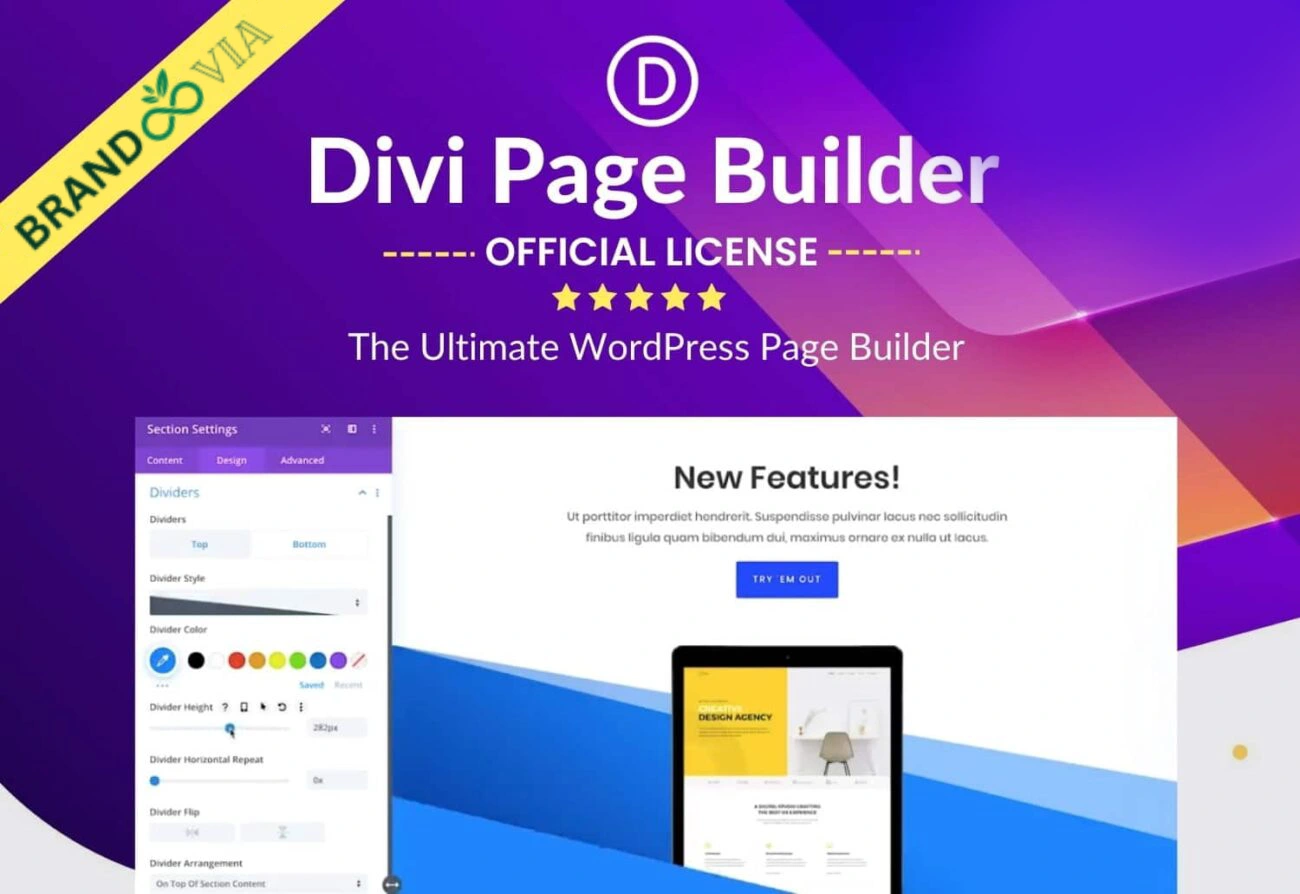
Reviews
There are no reviews yet.